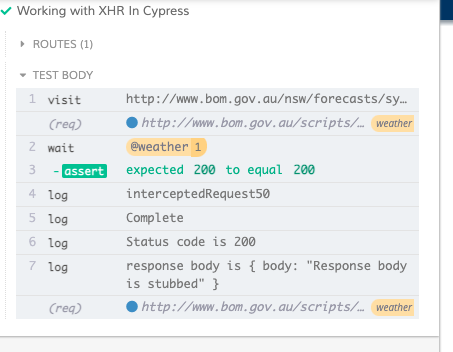How to Validate XHR in Cypress
In the previous post we saw about working with Cookies in Cypress. Now let us look at how we can work with XHR request in Cypress.
XHR stands for XMLHttpRequest. It is an API in the form of an object whose methods transfer data between a web browser and a web server. Cypress provides inbuilt functionality to work with XHR request. It provides us with objects with information about request and response of these calls. It will help to do various assertions on header, url , body , status code etc as needed. It also help us to stub the response if needed.
In Cypress 5 , the XHR testing was done mainly using cy.server() and cy.route(). However they are deprecated in Cypress 6.0.0. In version 6, XHR testing can be done using cy.intercept(), which will help to manipulate behaviour of HTTP request made.
Usage format as defined in cypress documentation is as below
1 2 3 | |
As you can see in above, the last parameter is routeHandler , which defines what should happen if cypress is able to intercept a call matching initial parameters. We can specify the criteria as either a URL (either string or regular expression) , method (string) & url (string or regular exp) or various combinations using routeMatcher. RouteMatcher has a list of properties based on which we identify the network calls. Properties are like path, url, auth, headers etc. Cypress documentation has more details on this.
Now let us look at a practical example of asserting XHR. In below example,
1 2 3 4 5 6 7 8 9 10 11 12 13 14 15 16 17 18 19 20 21 22 23 24 25 26 | |
Below is the results from running above test. As you can see the response body is an object.
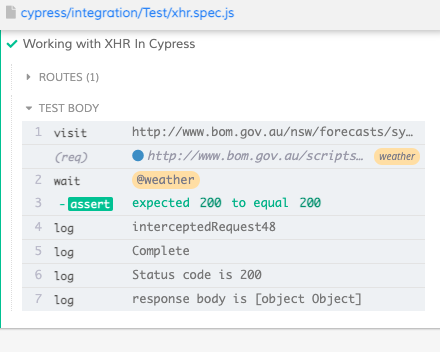
Stubbing an XHR request
Now let us see how we can stub the response call. Add another parameter to intercept method , which matches the routeHandler.
1 2 3 4 5 6 7 8 9 10 11 12 13 14 15 16 17 18 19 20 21 | |
Below is the results from running above test. As you can see the respone body is now having stubbed value passed above